Changing the number of updates you receive from Facebook is easy, yet many people have neglected to update their settings. Instead users are complaining about what is appearing in their news feed, and I am constantly hearing people claim: “I’m just going to cancel my account because I am tired of the Facebook news feed.” To help reduce your stress levels, frustration, and to promote world peace, I am going to show you a few simple ways to reduce the amount of garbage that appears in your Facebook news feed.
How To Stop Seeing EVERY Update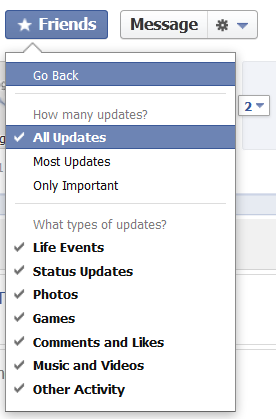
To answer the “how do I stop crap from appearing in my news feed” question, I usually start by showing the user how they can control the news feed content by prioritizing what friends they receive updates from, and what people matter. For me personally, there are only few select individuals (usually self proclaimed “Club Promoters” or DJs) who are always posting annoying updates every 5 seconds, you know who you are. Instead of “un-friending” them, I usually just change the alert settings for that specific person. It is very easy, go to the specific individual’s Facebook Timeline profile and click on the “Friends” link, and an “update settings” drop down menu will appear, much like the one in the image I have provided to the left. From there, you can select or deselect “How many updates?” and What types of updates?” you receive from that individual. Now you will not have to see all that they post in your news feed. I prefer to change these individual “updates settings” on a case by cases basis, as needed. Otherwise you would probably waste a ton of time going through your entire friend list trying to find that one person that offended you months ago. This feature will also allow you to see more or all of of someone’s updates, and what kind of updates you will receive.
Emails Updates & Notifications Settings
The other major complaint I usually hear from people regarding Facebook updates is that they are tired of getting emails everyday, all day, about Facebook activity. This is also an easily remedied problem. First you need to go to your “Home” page drop down menu on the upper right hand side of your Facebook profile page. Next click on the “Account Settings” link within the menu that drops down. Once there you can edit your Facebook settings and “Notifications” is the third link from the top, on the left hand side navigation menu. Once there, you can change the “Email Frequency” so you do not receive millions of emails from others comments.
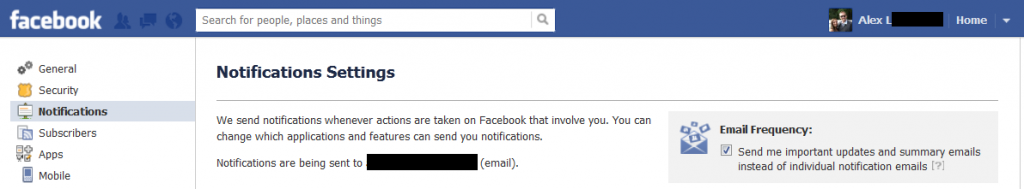
Although this information will most likely be old news for most avid Facebook users, I have found that many regular Facebook users do not know how to change their Facebook updates or notifications settings. Do not feel bad if you are one of those people, because Facebook has made a lot of changes over the years and there are still a lot of Facebook users that have not embraced the new Facebook Timeline layout yet. I hope this has helped you better manage the Facebook News Feed updates you are receiving. Keep submitting Internet related question and we’ll do our best to keep answering them. Happy Facebooking.
Tags: Facebook, Feed Settings, Updates
